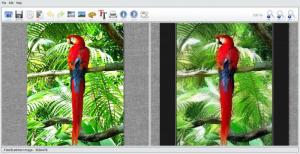FotoSketcher
3.40
Size: 7.15 MB
Downloads: 8649
Platform: Windows (All Versions)
A simple photo could become boring over time and may need an artistic touch to attract the viewer. The question is what software to use in order to change a photo and what tools support modifying more images at once, considering you have a large collection of photos. The answer to this question is FotoSketcher. Just like its name states, this program will enable you to turn your photos into original drawings and create masterpieces with the click of a button. You don't have to be an artist or a painter to obtain great results.
The installation process of FotoSketcher is a one easy process and doesn't pose any problems even for beginners. Supported are all versions of Microsoft Windows. The system requirements are low enough to allow enjoying the app even on older computers.
The interface of FotoSketcher is nice and clean and features two clearly delimited areas, one for the source photo and the other for previewing the final result in real time, as you apply various effects to the original photo. The most important features are available in the Edit menu or by simply using the nice graphical buttons located in the main window.
FotoSketcher can modify more photos at once, but it allows loading a single file and applying modifications to it and these will be applied to the entire set of pictures. The formats supported by the application are limited to BMP, JPG and PNG, but this shouldn't be a problem for most users, because these formats are widely spread and used by most of the digital cameras.
After loading the desired photos into the program, the next step would be editing them. Thus, the user can change the color settings as well as the dimensions of the graphical file or both and even add a personal text message. The sketching effects include a lot of styles that can be applied to the images, ranging from pencil to painting via pen and ink. These effects will transform the original picture into a piece of art. Every effect can be thoroughly modified as the user desires, making him get new results every time.
The text message that can be added is also highly customizable, as the user can change its font, color and positioning and even add a shadow function, helping you personalize your images even further. All the parameters can be saved for later use with a click of a button or just as easily reset to their default values. Also, the drawing can be used as a source image or reverted to the original image.
After setting the desired effects and text, the user just needs to click on the Draw button, thus obtaining an unique creation that can be saved or printed.
Pros
The program offers a wide range of original and unique effects that can be thoroughly customized, helping the user get new and extraordinary result every time. Also, the effects are named intuitively and even a beginner can use them.
Cons
FotoSketcher lacks support for more graphical formats. Also, the large number of settings available for each effect could confuse a first-time user, as there isn't any help available. Besides that, the image processing is a little bit slow when using certain effects. FotoSketcher is a great program for turning dull and boring photos into extraordinary works or art.
FotoSketcher
3.40
Download
FotoSketcher Awards

FotoSketcher Editor’s Review Rating
FotoSketcher has been reviewed by Jerome Johnston on 09 Dec 2011. Based on the user interface, features and complexity, Findmysoft has rated FotoSketcher 5 out of 5 stars, naming it Essential